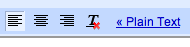I have always disliked HTML email because I have always felt that the point to an email is to convey information. Adding styles to the message (borders, backgrounds, embedded images, etc) does not help convey the information. They distract the readers attention away from the message and may even inhibit the information from being conveyed altogether (if the recipients' email client doesn't support HTML, they would see garbled HTML code mixed in with the message). Sure, sending multipart emails (both HTML and plain text) may partially solve this problem, but then you nearly double the size of your email message and end up relying on the recipents' client to support multipart messages.
The bottom line is if you're trying to convey some information, how necessary is it to have the information formatted with HTML? Any information that needs to be formatted with HTML should not be placed in an email. The formatting should be done outside of the email client in a word processor and added to the email as an attachment, preferably as a PDF document (to insure the document looks the same to the recipient as is does to you).
You could attach a Word Document or a PowerPoint presentation, but then you'd need to worry about your attachment being stripped due to restrictive mail server configurations. The recipient needs to worry about viruses embedded in the attachment (MS Word macro viruses, for example) and you'll also need to worry about the recipient being unable to read your attachment because of an incompatible version of the software (your doc file was created in Word 2007 but the recipient only has Word 97 and cannot read it!). The BBC wrote an article back in 2003 about how HTML emails are becoming more and more dangerous.
Please, send your emails in plain text.
I am including directions for sending plain text email from several common email clients. If the one you use isn't listed here, or if you're having trouble configuring your client to send plain text email messages, please leave a comment and I will update this list. Here is another large list of email clients with directions for turning off HTML composition, as well as specific notes for each client.
Outlook Express
Tools -> Options
Click the 'Send' tab
Make sure 'Plain Text' is selected under 'Mail Sending Format'
Outlook 2000
Tools -> Options
Click the 'Mail Format' tab
In the 'Message Format' section, change 'Send in this message format' to 'Plain Text'
Note: If you're using MS Word to compose your emails, then shame on you! These plain text options won't be available to you.
Windows Live Hotmail
When composing a message, click the 'Show plain text' link to change your email from HTML to plain text:

I haven't been able to find a way to make plain text the default for composing messages.
Thunderbird
There are two places you can set composition options in Thunderbird. If you don't use multiple identities, you'll probably only need to worry about the first one.
Tools -> Account Settings
Underneath your account on the left, choose 'Composition & Addressing'
Make sure 'Compose messages in HTML format' is not selected
The second place is inside your identity settings:
Tools -> Account Settings
Select your account on the left
Choose 'Manage Identities'
Select your identity and click Edit
Choose the 'Composition & Addressing' tab
Make sure 'Compose messages in HTML format' is not selected
GMail
By default, GMail composes messages in plain text. If you see the formatting bar above the composition area, you should see a link to switch to plain text: